Given today’s fast-paced digital climate, a good online presence is more important than ever before. Were you aware that 75% of users never scroll past the first page of Google? Meaning if you aren’t on that first page, you are missing out a tremendous amount of potential traffic and customers. Improving your SEO (Search Engine Optimization) of course could help rectify that. And SEO extensions help with that.
Addressing SEO oversights, pin-pointing more appropriate keywords, and elevating your site’s ranking are all integral steps to giving your site viable potential in search engines. The good news is that it doesn’t need to be difficult or take a lot of your time. SEO extensions make it simple. SEO extensions are ultra-lightweight tools that you install directly into your browser. They are simple to use and allow you to scan websites, make improvement suggestions, and optimize sites straight from the browser with a few clicks.
What Are SEO Extensions?
SEO extensions are tools that run in a browser, enabling website owners, marketers, and SEO professionals to analyze the world wide web, track sociability, and optimize content with minimal effort. SEO extensions help you avoid the need to install massive programs, not to mention generally tedious, detailed, and complex, and all of the different aspects of SEO management can be handled directly from the browser.
Using SEO extensions is a fast way to augment your website without much technical knowledge. SEO extensions give an abundance of information regarding keyword rankings, backlink profiles, contents’ quality, webpage speed, and more, helping you make your site as SEO-friendly as possible.
Why SEO Extensions Are Essential for Your Website
1. Time Efficiency
SEO extensions save time by doing the hard work instead of you. Whether it is keyword research, fixing broken links, or checking for duplicate content, these tools will help cut down the time used, allowing you to focus your energy on improving your websites performance.
2. Ease of Use
Designed with users in mind, SEO extensions are simple to use. No expertise needed, meaning anyone (even a novice) can use them. Just install the extension on your browser, then you can start optimizing your website.
3. Real-Time Analysis
One of the best aspects about SEO extensions is that you can use website insights in real-time while you surf the web. You can look at competitors, see how they are using keywords, check for broken links, and analyze page performance.
4. Cost-Effective
Most SEO extensions are either free or offer some sort of basic functionality for free. While some paid tools provide more robust insights, the free versions typically offer more than enough functionality are sufficient for basic SEO work. The fact that they are free makes them budget-friendly tools for all businesses.
5. Improved Website Performance
SEO extensions can help you swiftly identify and rectify issues that could be negatively impacting your website’s performance. From speeding up your site to correcting SEO blunders, these extensions help assure that the website is fully optimized and ready to perform highly in search engines.
Best SEO Extensions to Boost Your Website’s Performance
Below is a list of some of the best SEO extensions available for Chrome, each designed for specific tasks to fully optimize your website.
1. Keyword Surfer (Free)
For successful SEO, keyword research is essential, and Keyword Surfer is one of the most reliable and easy-to-use keyword research tools available. It offers significant data including search volume, related keyword ideas, competitor traffic, and page data right in the Google search results. With the help of this extension, you receive instant keyword performance insight without the need to switch between tools. Additionally, you will receive insight on how top-ranking pages are using keywords so you can benchmark your own approach.
Key Features:
- Displays search volume and related keyword suggestions
- Shows competitor traffic data
- Provides keyword data directly in Google search results
2. SEMrush (Paid)
SEMrush is an exceptional SEO tool that enables you to see competitors’ top-ranking keywords, backlinks, and traffic. It is a must-have extension for anyone that wants to analyze competitors, and improve their rankings. SEMrush helps compare SEO metrics with an overall view of the SEO metrics. You can compare side-by-side which will allow you to discover which areas your competitors outrank you.
Key Features:
- Backlink analysis
- Competitor keyword tracking
- Traffic and ad analysis in one place
3. SEO Minion (Free)
SEO Minion is a useful Chrome extension for on-page optimization of SEO. You can look at headings, title and meta tags, word count, and internal and external links and broken links. It also lets you see how your site ranks on other country’s websites which is an invaluable resource for website owners, bloggers, and SEO professionals. Knowing how to use these tools is a valuable skill in improving website rankings.
Key Features:
- Checks headings, meta tags, and word count
- Finds broken links
- Analyzes rankings across different countries
4. Ahrefs (Paid)
Ahrefs is a top backlink analysis tool. It has a very large database and it provides highly accurate and current link data. Additionally, Ahrefs can help you keep track of new and lost links over time. You can easily analyze links to determine the quality of the link and you can look at competitors’ links to help build strong backlinks for your own site.
Key Features:
- Backlink analysis
- Tracks new and lost backlinks
- Helps in building strong backlinks
5. Grammarly (Free and Paid)
Grammarly is a useful tool for anyone creating engaging, fresh, searchable content. Not only does it check for grammar and spelling issues, it also enhances your readability, tone, and clarity. The Premium tool even offers a plagiarism checker to keep you clear from unintended duplicate content, and your content original – an important consideration for preservation of SEO ranking.
Key Features:
- Grammar and spelling correction
- Plagiarism checker (Premium)
- Tone and clarity improvement
6. Copyscape (Free and Paid)
Copyscape is a plagiarism detection tool that checks your content for originality. Duplicate content can get you dinged with penalties in SEO, so it is key to check your content for plagiarized text on a regular basis. The free Copyscape version checks for copied text on the web quickly. The premium version is the same tool to run deep scans and get detailed reports.
Key Features:
- Plagiarism detection
- Fast and accurate scans
- Premium version with detailed reports
7. Google PageSpeed Insights (Free)
Page speed is a crucial ranking factor for Google and Google PageSpeed Insights is the number one free SEO extension for checking it. This tool will evaluate your site’s loading speed on mobile and desktop and give you a breakdown of where you can improve. Increased loading speed equates to a better user experience and improved rankings.
Key Features:
- Measures website loading speed
- Provides mobile and desktop speed data
- Suggests improvements for speed optimization
8. Google Lighthouse (Free)
Google Lighthouse is an open-source tool that provides a comprehensive audit of your website’s performance, accessibility, SEO, and best practices. It generates detailed reports with scores from 0 to 100, offering actionable insights to improve page speed and overall user experience. Lighthouse evaluates key metrics like loading times, mobile usability, and technical SEO. It’s an essential tool for optimizing websites and enhancing their search engine visibility.
Key Features:
- Full website audit
- Performance, accessibility, SEO, and best practices checks
- Detailed report with scores
9. Schema Pro (Paid)
Schema Pro is a WordPress plugin that allows you to implement structured data on your site without having to write any code. These SEO extrendions provide more context to search engines about your pages, and provide opportunities to get rich snippets in search results and click-through rates (CTR).
Key Features:
- Automatically adds schema markup
- Enhances search results with rich snippets
- Saves time and effort with simple installation
10. AIOSEO (Paid)
AIOSEO is an all-in-one comprehensive SEO plugin that allows you to optimize meta titles, descriptions, keywords, sitemaps, and much more with ease in WordPress. It also provides schema markup and tools to fix broken links, so you can ensure you’re getting your on-page SEO right. AIOSEO is a simple and all-in-one solution to improve website performance.
Key Features:
- Meta titles, descriptions, and keywords optimization
- Schema markup implementation
- Sitemaps and broken link fixing
Conclusion
SEO Extensions are powerful tools that will allow you to improve your site’s rankings and performance with very little effort. With SEO extensions, you can do keyword research, check performance, improve page speed, check for plagiarism, and optimize your content all in a few clicks. SEO extensions save time and help improve enhance and expand your understanding of your website.
No matter if you’re an SEO expert or just starting the process of optimizing your site, these tools can make the process significantly easier, so you don’t have to think about this kind of work so much. You can get back to creating great content while providing your users with an excellent experience! Incorporating SEO extensions into your daily routine will not only help improve your rankings but also make sure your site is competitive in the face of change in the digital landscape. need to rank your website? Contact our expert SEO team in Pakistan now!